
https://www.nvidia.com/Download/index.aspx?lang=en-us
Go to that url and select the correct spec of your GPU

Download .run file
$ chmod +x ./NVIDIA-Linux-x86._64-525.116.04.run
$ sudo sh ./NVIDIA-Linux-×86._64-525.116.04.run
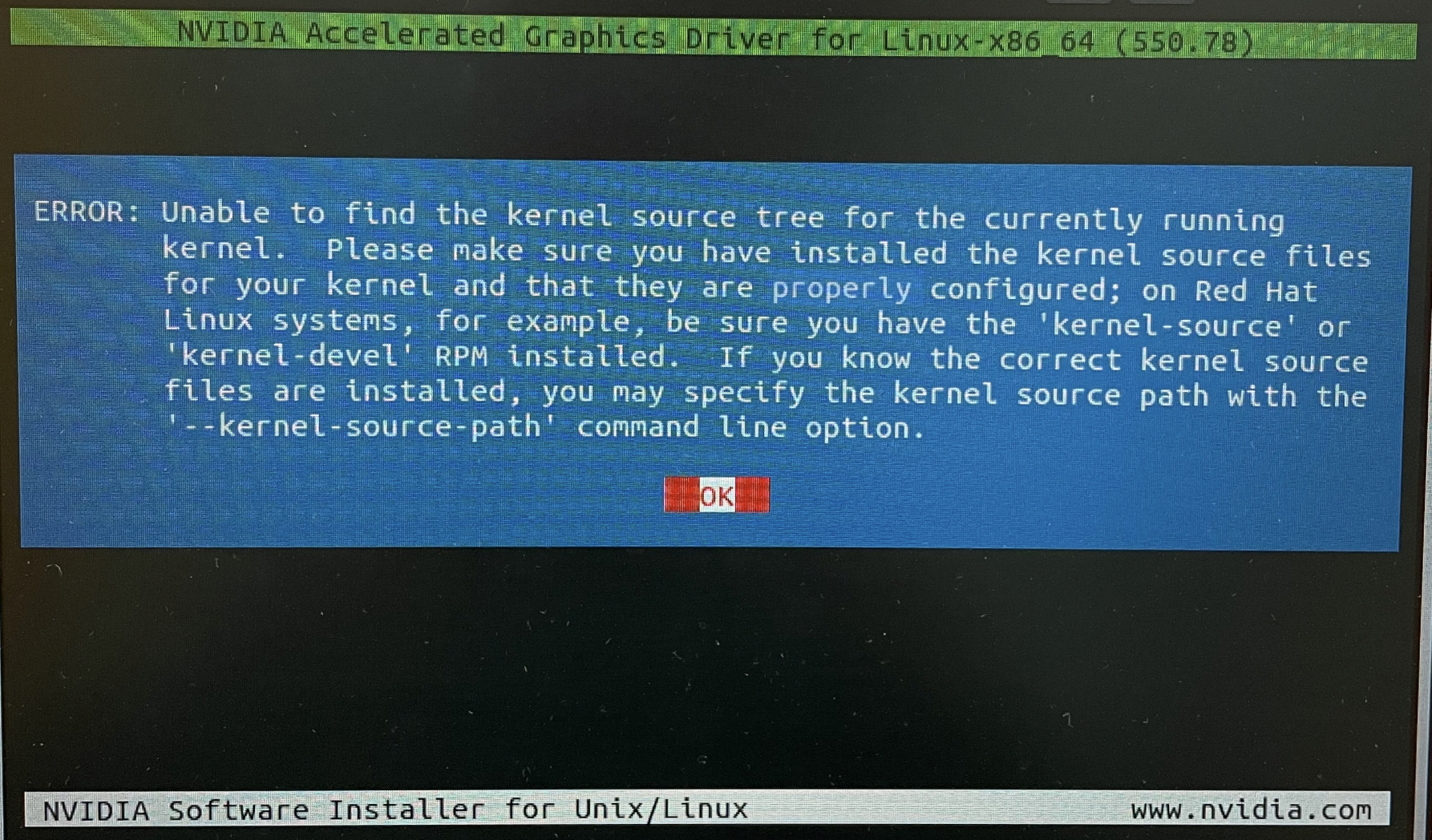
ERROR: Unable to find the kernel source tree for the currently running kernel. Please make sure you have installed the kernel source files for your kernel and that they are properly configured; on Red Hat Linux systems, for example, be sure you have the 'kernel-source' or 'kernel-devel' RPM installed. If you know the correct kernel source files are installed, you may specify the kernel source path with the'--kernel-source-path' command line option.
--> You need something before install the driver
What do we need?
Check it in this url
https://docs.nvidia.com/cuda/cuda-installation-guide-linux/index.html#ubuntu

Follow that instruction
$ uname -r
5.4.0-177-generic
$ sudo apt-get install linux-headers-5.4.0-177-generic
$ sudo apt-key del 7fa2af80
Keep going to install nvidia-driver
$ sudo sh ./NVIDIA-Linux-×86._64-525.116.04.run
There will be some question and warning, but just enter again and again.
$ nvidia-smi
OKAYYYYY
'Computer' 카테고리의 다른 글
| QGIS GDAL footprint.exe 사용법 (작성중) (0) | 2024.10.24 |
|---|---|
| Tensorflow Docker 환경 설정 (0) | 2024.05.11 |
| Linux booting error nvidia-driver install nvidia-smi failed (0) | 2024.05.03 |
| ImportError: /usr/lib/x86_64-linux-gnu/libstdc++.so.6: version `GLIBCXX_3.4.29' not found (1) | 2024.04.22 |
| 딥러닝 학습 시 tmux 세션 중단 현상 해결 (1) | 2024.04.17 |