반응형
Nvidia driver 삭제
sudo apt-get purge nvidia*
sudo apt-get autoremove
sudo apt-get autoclean
sudo rm -rf /usr/local/cuda*버전 확인
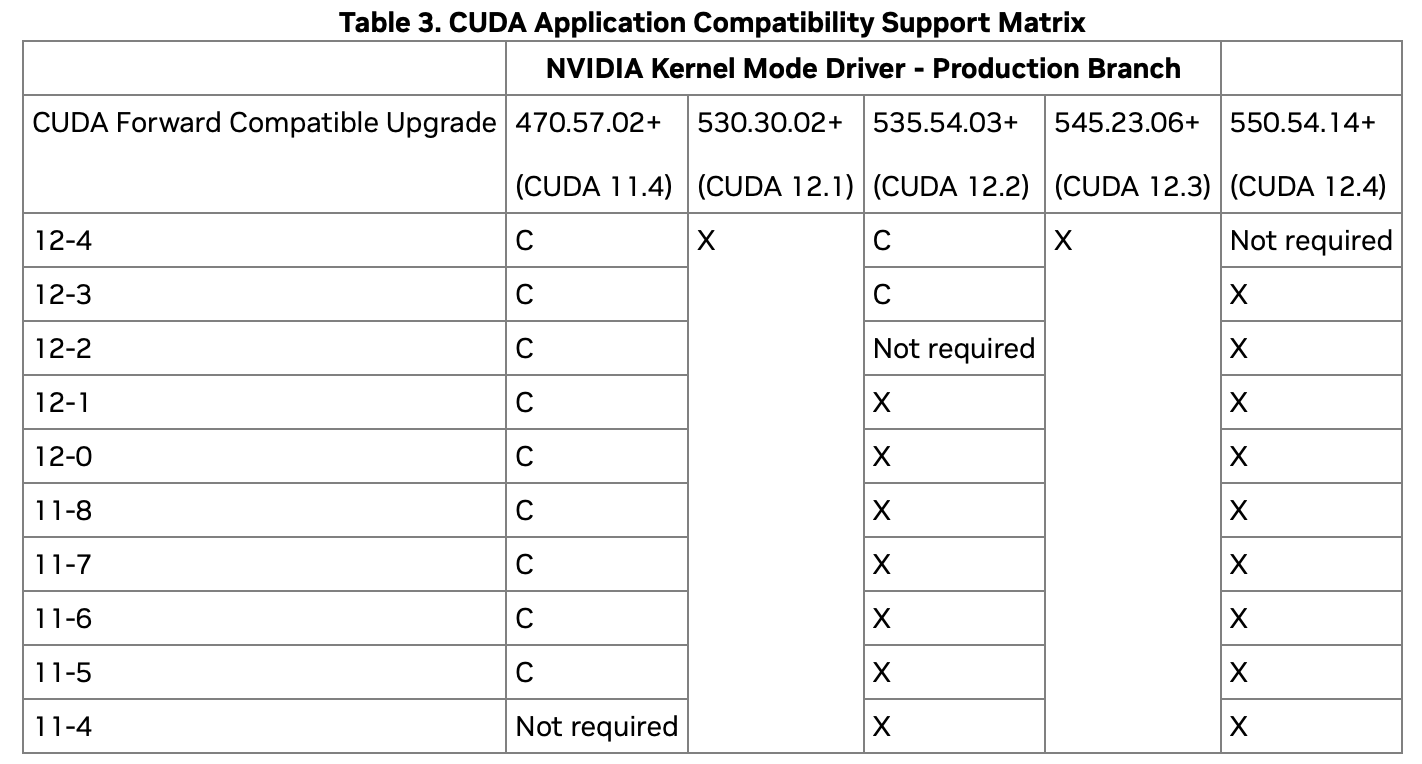
CUDA Compatibility :: NVIDIA GPU Management and Deployment Documentation
The NVIDIA® CUDA® Toolkit enables developers to build NVIDIA GPU accelerated compute applications for desktop computers, enterprise, and data centers to hyperscalers. It consists of the CUDA compiler toolchain including the CUDA runtime (cudart) and vari
docs.nvidia.com
설치 가능한 드라이버 리스트 확인
ubuntu-drivers devicesnvidia-driver 설치 : 530 버전
sudo apt-get install nvidia-driver-530
sudo apt-get install dkms nvidia-modprobe
sudo apt-get update
sudo apt-get upgrade
서버 재시작
sudo reboot now설치 확인
nvidia-smi
출처
https://teddylee777.github.io/linux/ubuntu2004-cuda-update/#nvidia-driver-설치
반응형
'Computer' 카테고리의 다른 글
| CUDA out of memory 해결 (1) | 2024.04.16 |
|---|---|
| Ubuntu18.04 에서 Ubuntu20.04 로 업데이트 하기 (1) | 2024.04.08 |
| vscode SSH reload 무한 새로고침 해결 (1) | 2024.04.07 |
| [Ubuntu18.04] Deep learning conda 환경설정 (1) | 2024.03.31 |
| [Ubuntu 18.04 Deep learning Local 환경설정] NVIDIA cuDNN Installation 설치 확인 Tensorflow Pytorch (0) | 2024.01.16 |